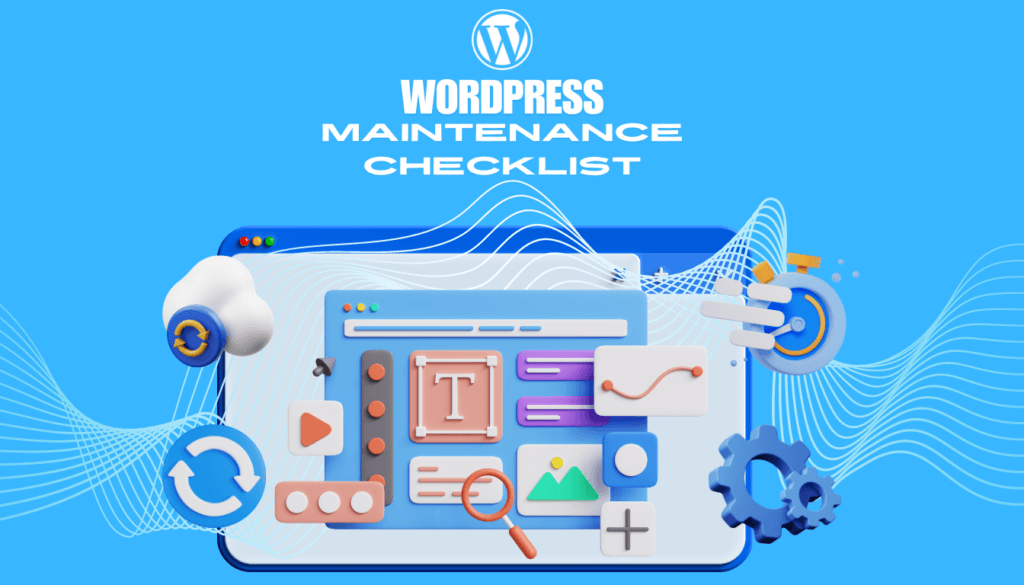
WordPress is one of the most popular platforms for building websites due to its versatility and user-friendly interface. However, maintaining a WordPress site is essential to keep it running smoothly, secure, and optimized for performance. In 2024, with evolving trends and advanced tools, it’s crucial to have a detailed maintenance checklist to ensure your site functions optimally year-round. This guide will walk you through everything you need to do for effective WordPress upkeep.
1. Regular Backups
Creating frequent backups is the first and most vital step in maintaining a WordPress site. Whether you encounter a technical glitch or a security breach, having recent backups can save you from data loss.
- Use plugins like UpdraftPlus or BackupBuddy.
- Store backups off-site, such as on cloud services like Google Drive or Dropbox.
- Automate the process to avoid manual effort.
2. Update Core, Themes, and Plugins
Keeping your WordPress core, themes, and plugins updated is crucial for maintaining security and functionality. In 2024, expect even more feature-rich updates from developers, which will enhance both security and performance.
- Ensure all plugins and themes are compatible with the latest WordPress version.
- Remove outdated or unused plugins to minimize vulnerabilities.
- Opt for automatic updates where feasible.
3. Security Checks
WordPress security is a top priority for any website, especially with increasing cyber threats in 2024. Regularly conducting security audits ensures your site is protected from hackers and malware.
- Install plugins like Wordfence or Sucuri for malware detection. However, I recommend using Wordfence as it provides precise attack details with links.
- Implement two-factor authentication (2FA) for added protection.
- Regularly update passwords for admin accounts and databases.
4. Optimize Database
A cluttered database can slow down your website, affecting user experience. Periodically cleaning up your database will help in maintaining optimal site speed and functionality.
- Remove unnecessary data like spam comments, revisions, and drafts.
- Use plugins such as WP-Optimize to clean your database effectively.
- Schedule database optimization monthly for best performance.
5. Speed Optimization
A fast-loading website is crucial not only for user experience but also for search engine rankings. Regularly monitoring and optimizing site speed will help you stay competitive.
- Compress images using tools like Smush or ShortPixel.
- Enable caching through plugins like W3 Total Cache.
- Minimize CSS, HTML, and JavaScript files for quicker load times.
6. SEO Audit
Search engine optimization (SEO) is essential for driving organic traffic. Performing routine SEO audits will ensure your content remains discoverable and relevant in 2024.
- Check for broken links using tools like Broken Link Checker.
- Optimize your permalinks for clarity and keywords.
- Use Yoast SEO or Rank Math plugins to analyze SEO performance.
7. Mobile Responsiveness Check
With the growing number of mobile users, ensuring your WordPress site is fully responsive across devices is key. A mobile-optimized site boosts both user engagement and SEO rankings.
- Test your website using tools like Google’s Mobile-Friendly Test.
- Adjust layout, font sizes, and images to fit mobile screens perfectly.
- Consider using a responsive theme that adapts to all devices.
8. Review Custom Website Development Features
For businesses relying on custom website development services, it’s essential to review any custom-built features regularly. This ensures they remain functional, secure, and compatible with new WordPress updates.
- Test custom functionalities after every major update.
- Ensure that custom code aligns with the latest WordPress standards.
- maintaining ongoing communication with a provider of custom web development services to ensure timely updates and enhancements. If you need any adjustments or additional context, feel free to ask!
9. Content Updates and Audit
Stale or outdated content can negatively affect user engagement and search engine rankings. Keep your content fresh by regularly updating blog posts, product pages, and other relevant sections.
- Refresh older blog posts with new information or keywords.
- Remove or redirect irrelevant pages to maintain SEO strength.
- Consistently publish new content to keep users engaged and informed.
10. Test Website Performance and Functionality
Before launching any changes or updates, thoroughly test your website to ensure that it’s functioning smoothly across all platforms and browsers. This step is crucial for sites offering custom web development services or tailored functionalities.
- Test forms, buttons, and interactive features regularly.
- Use tools like GTmetrix or Pingdom to check site speed and performance.
- Ensure cross-browser compatibility for a seamless user experience.
Conclusion
Maintaining a WordPress site in 2024 requires more than just occasional updates. By following this comprehensive checklist, you can ensure that your website is secure, fast, and optimized for growth. Whether you’re relying on custom website development services or managing the site yourself, regular maintenance is the key to long-term success in the digital landscape.
Frequently Asked Questions:
- Why is WordPress maintenance important?
Regular maintenance ensures security, speed, and functionality, keeping your site running smoothly and reducing the risk of issues. - How often should I update my WordPress site?
It’s recommended to check for updates at least once a month, but critical updates should be applied immediately. - What are custom website development services?
These are tailored web development solutions that create unique features and functionalities specific to your business needs. - How can I improve my WordPress site’s security?
Use strong passwords, install security plugins, regularly back up your site, and keep everything updated to protect against cyber threats.
The Complete WordPress Maintenance Checklist for 2024
Shayan Ahmed
September 11, 2024

WooCommerce vs Shopify: Which is Better in 2024?
SISPNTechnology
September 11, 2024

Top White Label Digital Marketing Agencies of 2024: Best Solutions for Growing Businesses
SISPNTechnology
September 7, 2024
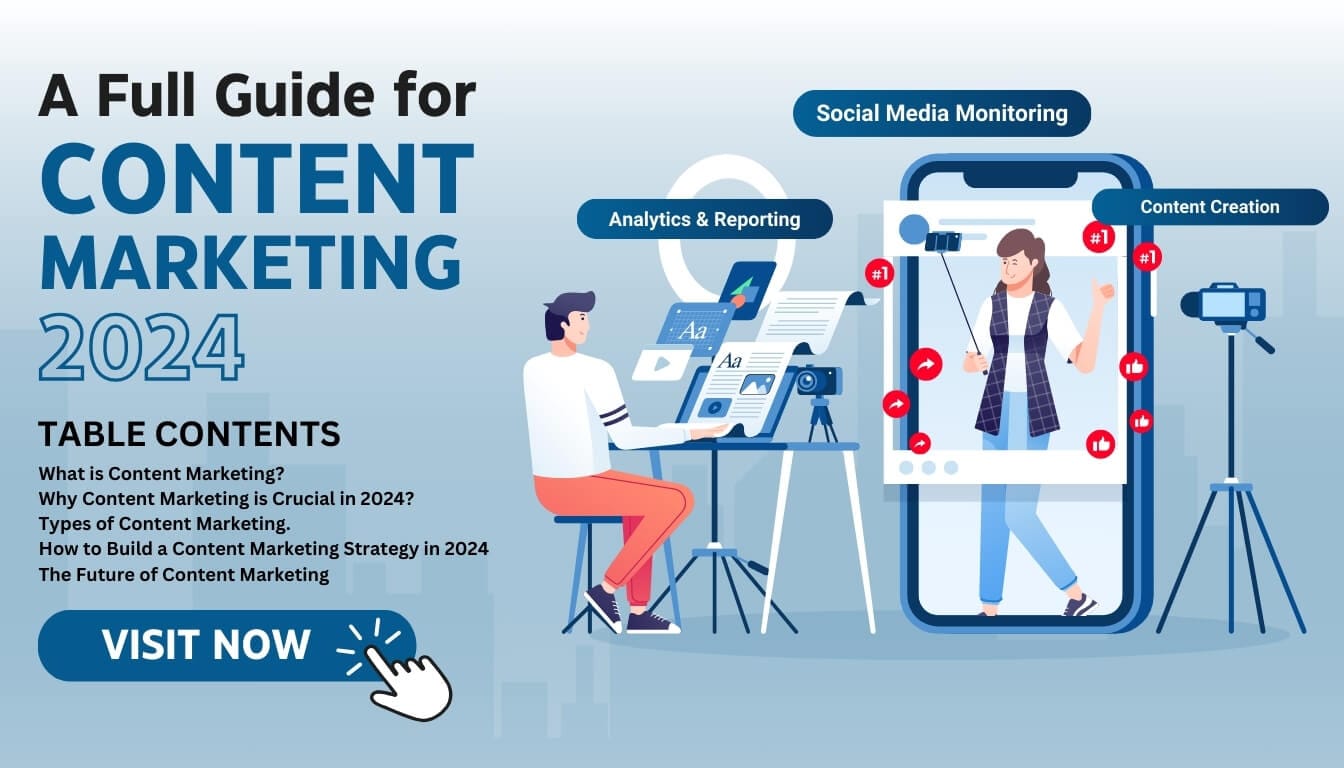
What is Content Marketing in Simple Words: A Full Guide for 2024
SISPNTechnology
September 6, 2024

Top Most Effective Digital Marketing Services for US Businesses
SISPNTechnology
September 5, 2024

Top-Rated Custom Website Development Services Provider in USA
SISPNTechnology
September 3, 2024
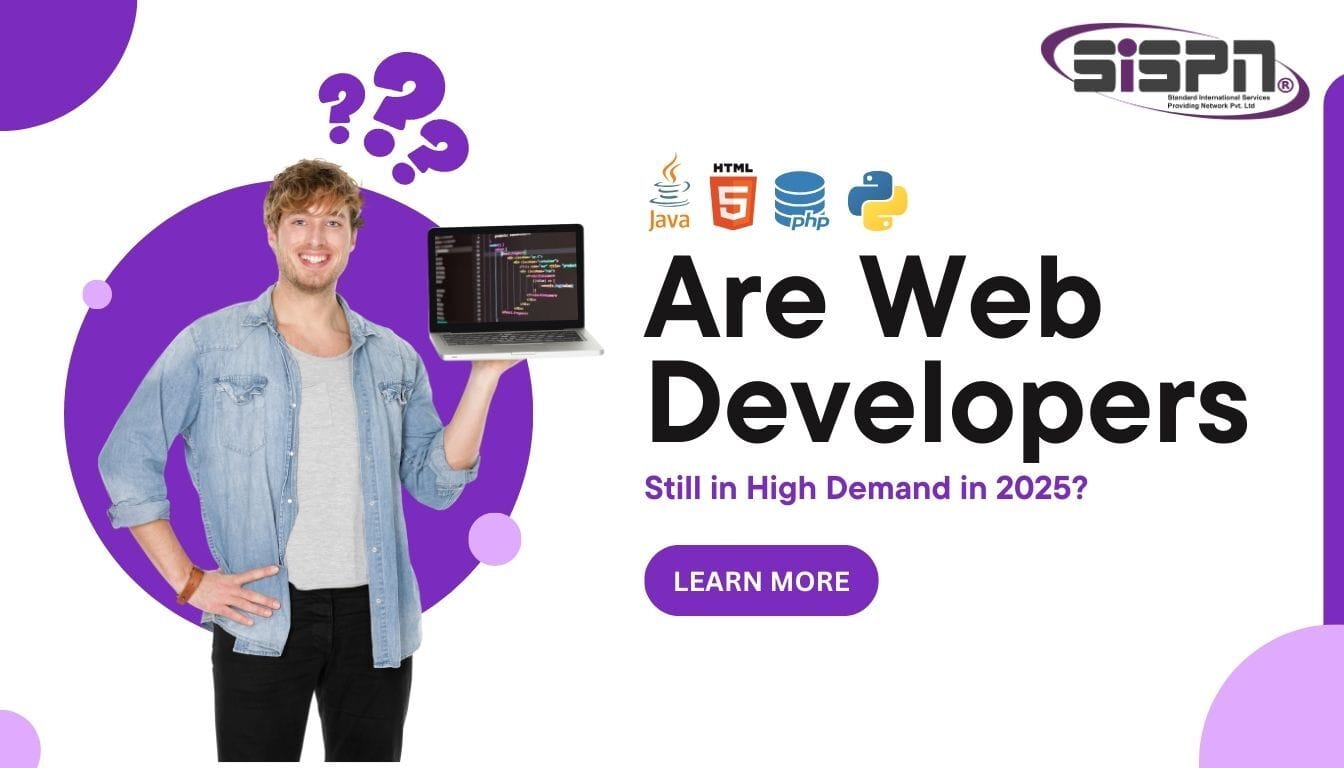
Are Web Developers Still in High Demand in 2025?
SISPNTechnology
August 28, 2024

Top 11 California Web Development Companies
SISPNTechnology
August 23, 2024

Choosing the Right Website Design Services for Your Small Business
SISPNTechnology
August 21, 2024
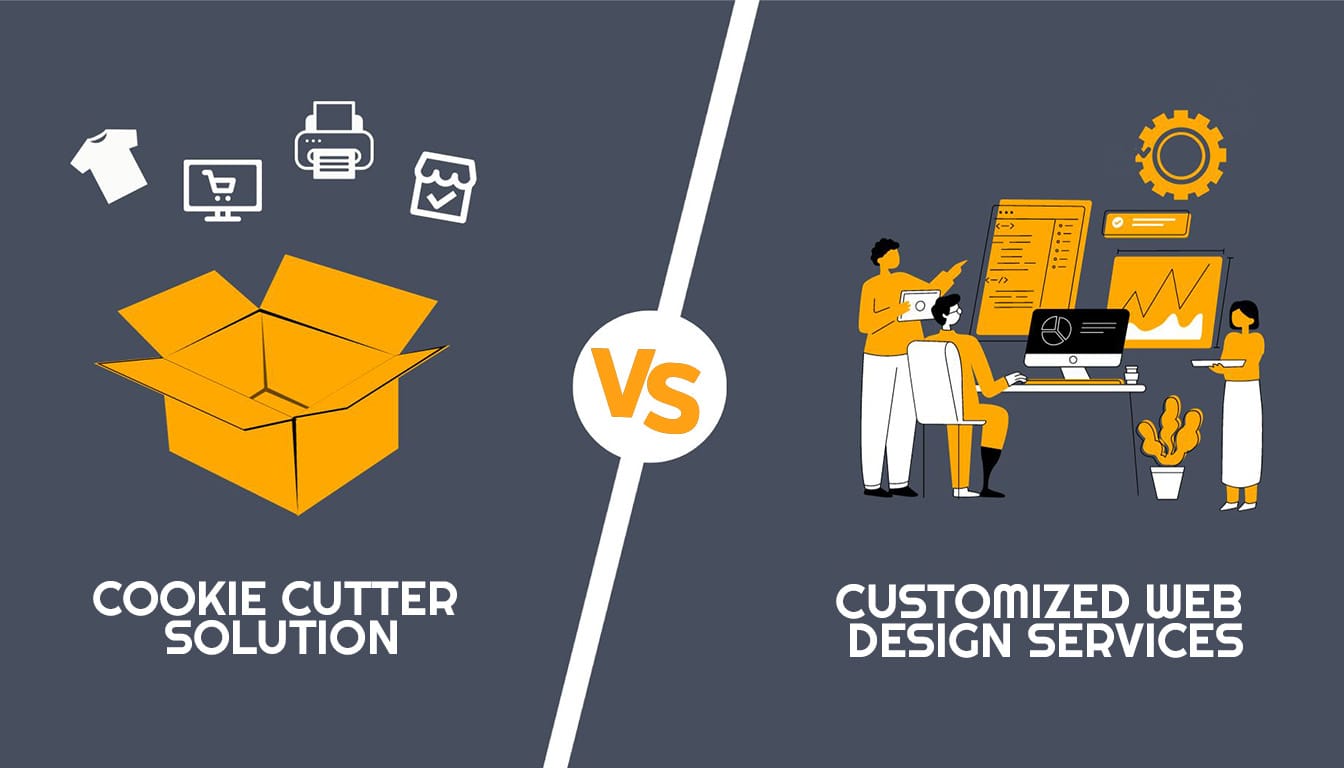
Understanding Cookie-Cutter Solutions vs Customized Web Design Services
SISPNTechnology
August 16, 2024
